




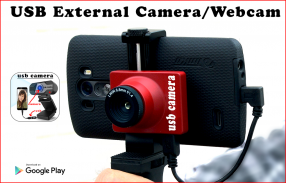
USB CAMERA

USB CAMERA介绍
we present to you, USB camera/webcam for android to connect with any device like endoscope camera, webcam test, USB camera or any external camera
How to use a USB camera android:
first step: open the app on your phone read the intro + accept the permissions now you will see a window to check USB otg without use any other apps click on check and the app check if your phone supports otg or not now put your USB camera on your phone you can use an adapter from USB to micro USB OTG or type-c port you can use EasyCap or without EasyCap connector make sure the light of USB camera is on if have it to be sure the USB camera is connected on the app webcam click on open and accept permission of the external camera now you can see the live image from your web camera you can choose the resolution or contrast and more like take pictures or record videos
gallery of USB camera it's very easy to see your picture or videos just open it and browse delete or share it
what you can use the USB camera webcam:
you can use it as a security camera by just a webcam to guard your home. or as a mini camera on your clothes, you can record in the background or home screen and you can use it in more things like connected with the endoscope camera Borescope to look inside drains without help the plumbing repair
if you have a problem with our endoscope/webcam, please contact us to help you ♥
我们向您展示了用于Android的USB摄像头/网络摄像头,可与任何设备(例如内窥镜摄像头,网络摄像头测试,USB摄像头或任何外部摄像头)连接
如何使用USB摄像头android:
第一步:打开手机上的应用程序,阅读介绍并接受权限,现在您将看到一个无需使用其他任何应用程序即可检查USB otg的窗口,请单击检查,然后该应用程序会检查您的手机是否支持otg,然后将您的USB摄像头放进去在手机上,您可以使用从USB到微型USB OTG的适配器,也可以使用C型端口。您可以使用EasyCap或不使用EasyCap连接器,如果要确保USB摄像头已连接到应用程序,请确保USB摄像头的灯亮起网络摄像头单击打开并接受外部摄像头的许可,现在您可以从网络摄像头中看到实时图像,可以选择分辨率或对比度,还可以像拍照或录制视频一样
USB相机图库很容易看到您的图片或视频,只需打开它们并浏览删除或共享即可
您可以使用USB摄像头网络摄像头做什么:
您可以通过网络摄像头将其用作安全摄像头来保护您的房屋。或作为衣服上的微型摄像头,您可以在后台或主屏幕中进行记录,还可以将其用于与内窥镜摄像头Borescope连接的更多功能中,以查看排水管内部,而无需进行管道维修
如果您对我们的内窥镜/网络摄像头有疑问,请与我们联系以帮助您♥


























